List of payment options
Once you have selected your payment method, you will be taken to the BLIK payment page.
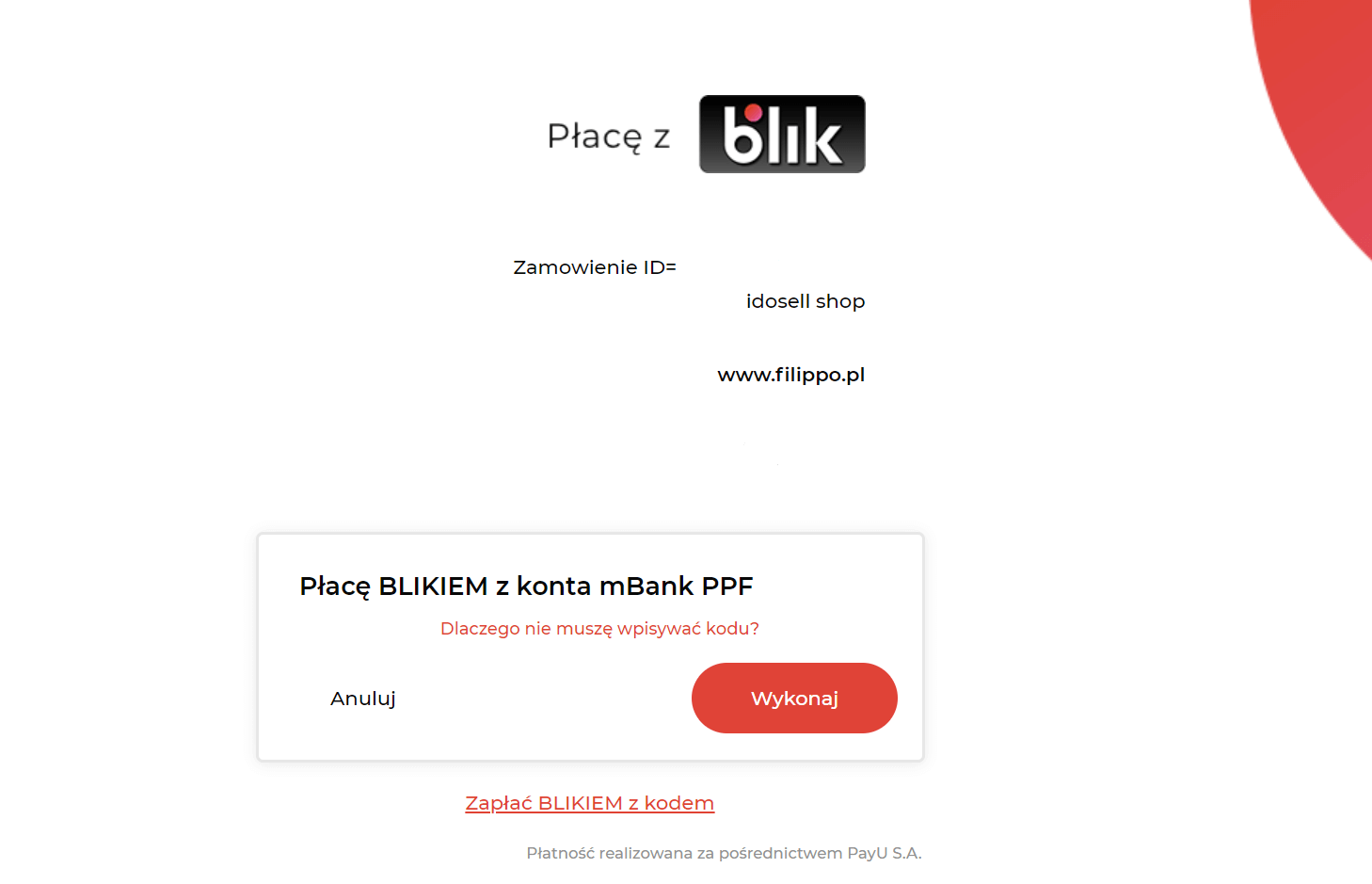
To get the code, simply log in to your banking app.
Buy now pay later!
- Select Payu pay later.
- Twisto or Paypo will pay your bill in shop. On the Twisto or Paypo website, enter your details and pesel.
- Once you have received your purchase, you decide what suits you and what does not. You can return part or all of your order - in which case the amount payable to PayPo will also be reduced.
- Within 30 days after purchase, you pay PayPo for your purchases at no extra cost..
- Settle payments by logging in directly to Twisto or Paypo.
You will be asked to enter your card number. You may then be redirected to your bank to authenticate your details. You can find out the details of such a process by contacting your bank.
By selecting this payment method, you will be redirected to the Payu system where you indicate your bank. You will then need to log in with your online banking access details and confirm your payment. As a rule, the money is credited within a few minutes after the transfer.
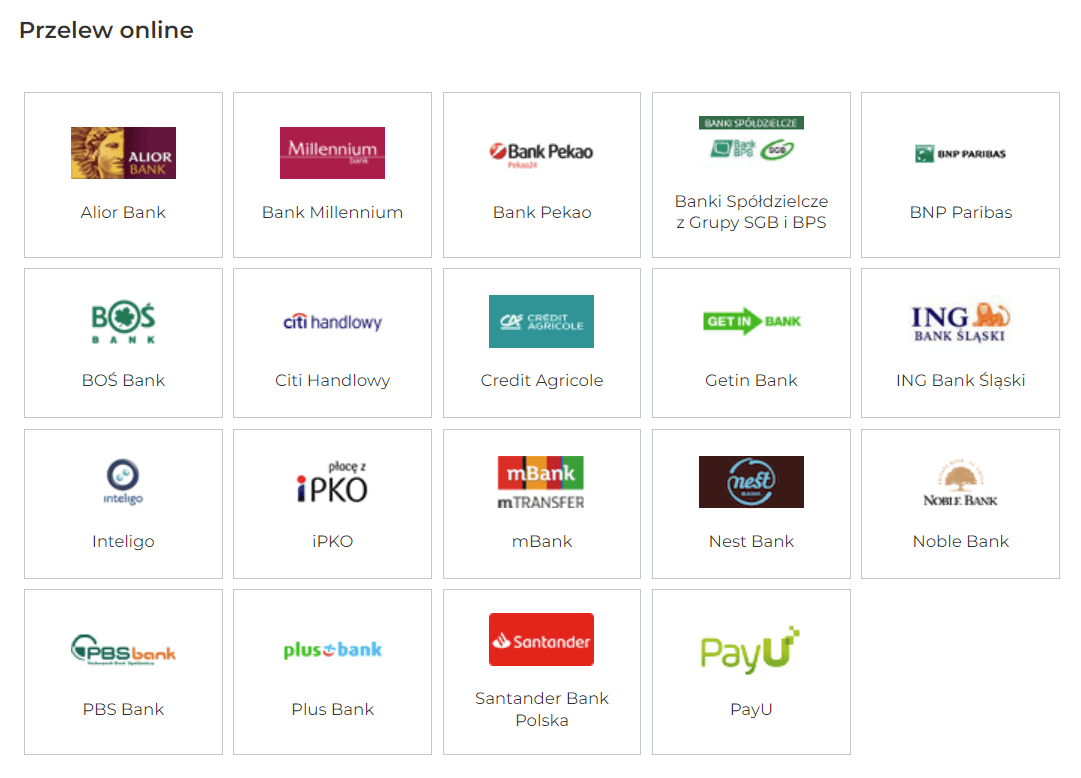
After placing your order, the amount indicated must be paid into our bank account. The order will be processed once the payment has been credited. In the case of a transfer from an account other than PKO BP, the payment is usually booked on the next working day
Bank: PKO BP
Bank account number:
49 1440 1026 0000 0000 1358 3021
Swift: BPKOPLPW
You can pay for your order directly when you collect the package from the courier. Please also ensure that your telephone number is correct, as you will be notified by SMS before delivery.